Michael's Blog for eLearning, gxLearning, Digital Learning Technology, Web Design, Teaching and Learning, and random stuff.
Thursday, December 16, 2010
virtualMV Wordpress blog on the move
Here I go again.. I am moving the WordPress Blog to my virtualMV domain so from now on I am using http://www.virtualmv.com/blog. This is to allow me to learn the idiosyncrasies of WordPress.
Wednesday, December 15, 2010
Adobe CS5 crash on launch
When you launch a Creative Suite 5 application, the application unexpectedly quits with an error report that is similar to the following: (in the windows error box click on the show error link)
Solution: http://kb2.adobe.com/cps/845/cpsid_84586.html
Too me all day to find this (including completely removing all adobe products from my PC!!)
AppName: [application].exe AppVer: [app version] ModName: updaternotifications.dll ModVer: 1.0.0.64 Offset: 0006a8dcSolution: http://kb2.adobe.com/cps/845/cpsid_84586.html
Too me all day to find this (including completely removing all adobe products from my PC!!)
Monday, October 18, 2010
PowerPoint Hyperlink error (comma in title)
I couldn't believe this until I read that it is a known issue. If you use hyperlinking in PowerPoint (linking from one slide to another) and you have a comma in the heading of the destination slide, the hyperlink won't work.
There's some documentation at (so they know about it!)
http://support.microsoft.com/kb/818853
There's some documentation at (so they know about it!)
http://support.microsoft.com/kb/818853
Labels:
PowerPoint,
Software,
Tipsamp;Techniques,
vmvGeek
Tuesday, October 12, 2010
QR Code Generator
Web technology trundles along. (Android 2.x phones have built in QR code readers). To generate your own.
http://zxing.appspot.com/generator/
http://zxing.appspot.com/generator/
Tuesday, September 21, 2010
Bloated Word files .. why is my file so big????
One issue / problem I have with students creating electronic storyboards where the scan/photograph/cut and paste images is that the Word documents can become very large. Often there are a couple of offending images that are magically very large. So how can we find them to see where the problem is.
Simple solution (use compress pictures)
Finding the problem images
If you have Word 2007 or 2010 they will save a Word document as a docx file (rather than doc). This is actually just a zip file with a docx extension. So, to find out your problem images:
Simple solution (use compress pictures)
- Click on one of the images,
- Click on the Picture Tools menu (Top right of Word), then
- Select [Compress Pictures] in the Adjust group on the ribbon bar
- Choose Apply to All pictures in the document, and [Ok]
Finding the problem images
If you have Word 2007 or 2010 they will save a Word document as a docx file (rather than doc). This is actually just a zip file with a docx extension. So, to find out your problem images:
- if your file is a doc file save as a docx, or make a copy of the file if it is a docx.
- rename the new docx to zip
- double click the zip file (or open the archive in your un-zipper program)
- Look in the folder word/media, and you should see the images and their file sizes.
- Double click on the images to see which ones they are,
- Remove the images in the original document and resize.
Labels:
Help Desk,
Multimedia,
Software,
Tipsamp;Techniques,
vmvGeek
Sunday, September 19, 2010
Another book one. Free (e- and real) ones.
Best Places to Get Free Books (e- and real)– The Ultimate Guide.
http://www.stumbleupon.com/su/AGVjy5/www.friedbeef.com/best-places-to-get-free-books-the-ultimate-guide/
http://www.stumbleupon.com/su/AGVjy5/www.friedbeef.com/best-places-to-get-free-books-the-ultimate-guide/
Saturday, September 11, 2010
Microsoft Tech Ed Online 2010
http://www.msteched.com/2010/NewZealand
Videos from the Microsoft Tech Ed - link from Paul Lo
Videos from the Microsoft Tech Ed - link from Paul Lo
Labels:
Internet,
Multimedia,
PowerPoint,
Programming,
Software,
Tipsamp;Techniques,
vmvGeek,
Web 2.0,
Windows
Saturday, August 7, 2010
And now for something completely different - buying books online
Recommended by one of my colleagues: The Online UK bookstore bookdepository at
http://www.bookdepository.co.uk/
seems to have a great range of books at reasonable prices (no I don't have shares) and no postage fees!
http://www.bookdepository.co.uk/
seems to have a great range of books at reasonable prices (no I don't have shares) and no postage fees!
Friday, August 6, 2010
Proxy Switching On/Off
One of the more annoying things when you carry a laptop between home and work is that you constantly have to turn the Browser Proxy on (for work) and off (for home).
If you don't know what a proxy is, Wikipedia starts out "In computer networks, a proxy server is a server (a computer system or an application program) that acts as an intermediary for requests from clients seeking resources from other servers." Proxy Server (2010) - http://en.wikipedia.org/wiki/Proxy_server
In IE this involves...Tools > Internet Options> Connections>LAN Settings> then check the "Proxy Server: Use a proxy server ...". Then [Ok], [Ok], and then you can refresh your page. (Of course you can always do this by right clicking the Browser icon on the desktop and selecting Properties>Connections, etc...
Chrome uses the same Proxy dialog so requires Tools>Options>Under the Bonnet>Change Proxy Settings>Connections>LAN Settings> then check the "Proxy Server: Use a proxy server ...", then [Ok], [Ok]"
Firefox Tools>Options>Network Settings >Choose proxy type>, then [Ok], [Ok]
Its a shame browsers don't have a one click Proxy on/off.... BUT wait... others have realised this and fortunately there are one click proxy extensions.
Some one click proxy switchers for Windows.
IE - Proxy Pal http://www.softpedia.com/get/Internet/Servers/Proxy-Servers/ProxyPal.shtml - very simple and seems to work brilliantly
Chrome - Switch HTTP Proxy (https://chrome.google.com/extensions/detail/fajkpbphiejhldakjboejnabfchhccnn). There is another one to manage multiple proxys Proxy Switchy! ( https://chrome.google.com/extensions/detail/caehdcpeofiiigpdhbabniblemipncjj ) which I trouble with but others recommend it).
Firefox - QuickProxy ( https://addons.mozilla.org/en-US/firefox/addon/1557/ ) watchout for this one that you get the correct one, I used the extension serch and came up with another one that didn't work :(
So thats about it.. enjoy.
If you don't know what a proxy is, Wikipedia starts out "In computer networks, a proxy server is a server (a computer system or an application program) that acts as an intermediary for requests from clients seeking resources from other servers." Proxy Server (2010) - http://en.wikipedia.org/wiki/Proxy_server
In IE this involves...Tools > Internet Options> Connections>LAN Settings> then check the "Proxy Server: Use a proxy server ...". Then [Ok], [Ok], and then you can refresh your page. (Of course you can always do this by right clicking the Browser icon on the desktop and selecting Properties>Connections, etc...
Chrome uses the same Proxy dialog so requires Tools>Options>Under the Bonnet>Change Proxy Settings>Connections>LAN Settings> then check the "Proxy Server: Use a proxy server ...", then [Ok], [Ok]"
Firefox Tools>Options>Network Settings >Choose proxy type>, then [Ok], [Ok]
Its a shame browsers don't have a one click Proxy on/off.... BUT wait... others have realised this and fortunately there are one click proxy extensions.
Some one click proxy switchers for Windows.
IE - Proxy Pal http://www.softpedia.com/get/Internet/Servers/Proxy-Servers/ProxyPal.shtml - very simple and seems to work brilliantly
Chrome - Switch HTTP Proxy (https://chrome.google.com/extensions/detail/fajkpbphiejhldakjboejnabfchhccnn). There is another one to manage multiple proxys Proxy Switchy! ( https://chrome.google.com/extensions/detail/caehdcpeofiiigpdhbabniblemipncjj ) which I trouble with but others recommend it).
Firefox - QuickProxy ( https://addons.mozilla.org/en-US/firefox/addon/1557/ ) watchout for this one that you get the correct one, I used the extension serch and came up with another one that didn't work :(
So thats about it.. enjoy.
Wednesday, August 4, 2010
Best/worst web sites page in wiki
Just added a best/worst web site page to my wiki. Feel free to add/comment (you will need to login first)
http://www.virtualmv.com/wiki/index.php?title=Multimedia:Design:Examples
http://www.virtualmv.com/wiki/index.php?title=Multimedia:Design:Examples
Labels:
Design,
Flash,
Internet,
Multimedia,
Teaching and Learning
Monday, July 26, 2010
A database-ERD (+more) diagram tool (like visio)
Another recommendation from JJ.
Dia is roughly inspired by the commercial Windows program 'Visio', though more geared towards informal diagrams for casual use. It can be used to draw many different kinds of diagrams. It currently has special objects to help draw entity relationship diagrams, UML diagrams, flowcharts, network diagrams, and many other diagrams. It is also possible to add support for new shapes by writing simple XML files, using a subset of SVG to draw the shape.
http://live.gnome.org/Dia/Examples
Dia is roughly inspired by the commercial Windows program 'Visio', though more geared towards informal diagrams for casual use. It can be used to draw many different kinds of diagrams. It currently has special objects to help draw entity relationship diagrams, UML diagrams, flowcharts, network diagrams, and many other diagrams. It is also possible to add support for new shapes by writing simple XML files, using a subset of SVG to draw the shape.
http://live.gnome.org/Dia/Examples
Labels:
Design,
info graphic,
Software,
Teaching and Learning
Saturday, July 24, 2010
50 Open Source Tools That Replace Popular Education Apps
Labels:
Multimedia,
Software,
Teaching and Learning,
Tipsamp;Techniques,
Windows
Windows 7 - Missing drives (especially empty USB)
From http://www.pp.co.nz newsletter
Show all of your Drives in Windows 7 Explorer
Depending on your system settings, when you go to computer in Windows Explorer, you might be in for a shock –> you may not see all your drives such as memory card readers if those drives are empty. If this disconcerts you, there’s a simple way for you to see them even if there’s nothing there:
1. Launch Windows Explorer and move below back-forward button and click on organize –> Folder and Search Options and move to View tab.
2. Under ‘Advanced settings’, uncheck box next to ‘Hide empty drives in Computer folder’. Click OK.
3. The empty drives would now be visible.
Show all of your Drives in Windows 7 Explorer
Depending on your system settings, when you go to computer in Windows Explorer, you might be in for a shock –> you may not see all your drives such as memory card readers if those drives are empty. If this disconcerts you, there’s a simple way for you to see them even if there’s nothing there:
1. Launch Windows Explorer and move below back-forward button and click on organize –> Folder and Search Options and move to View tab.
2. Under ‘Advanced settings’, uncheck box next to ‘Hide empty drives in Computer folder’. Click OK.
3. The empty drives would now be visible.
Monday, July 19, 2010
Google’s Do-It-Yourself App Creation Software
Google is bringing Android software development to the masses.
The company will offer a software tool, starting Monday, that is intended to make it easy for people to write applications for its Android smartphones.
The free software, called Google App Inventor for Android (http://appinventor.googlelabs.com/about/), has been under development for a year. User testing has been done mainly in schools with groups that included sixth graders, high school girls, nursing students and university undergraduates who are not computer science majors.
Lohr, G (2010, July 11) Google’s Do-It-Yourself App Creation Software. Retrieved from http://www.nytimes.com/2010/07/12/technology/12google.html?_r=1
The company will offer a software tool, starting Monday, that is intended to make it easy for people to write applications for its Android smartphones.
The free software, called Google App Inventor for Android (http://appinventor.googlelabs.com/about/), has been under development for a year. User testing has been done mainly in schools with groups that included sixth graders, high school girls, nursing students and university undergraduates who are not computer science majors.
Lohr, G (2010, July 11) Google’s Do-It-Yourself App Creation Software. Retrieved from http://www.nytimes.com/2010/07/12/technology/12google.html?_r=1
Google’s Do-It-Yourself App Creation Software
Labels:
Google Android,
Internet,
Mobile,
Multimedia,
Programming,
Software
Thursday, July 1, 2010
Screen Recorders
After a post on givaway of the day http://www.giveawayoftheday.com/ had feedback about free screen recorders
Two that came up were
Two that came up were
- Cam studio (open source) http://camstudio.org/ and
- the online Screenr http://www.screenr.com
Labels:
Flash,
Internet,
Mobile,
Multimedia,
PowerPoint,
Software,
Teaching and Learning,
Tipsamp;Techniques
Tuesday, June 29, 2010
GimpShop (Photoshop emulator)
A free Open Source image editor is Gimp (http://www.gimp.org/).
A hack is available to give it a photoshop feel (http://www.gimpshop.com/index.shtml)
A hack is available to give it a photoshop feel (http://www.gimpshop.com/index.shtml)
Labels:
Design,
Multimedia,
Software,
Teaching and Learning
Sunday, June 27, 2010
VirtualPC (Microsoft) free
For those techo's who really want to test stuff Microsoft have downloadable trial (up to 90 day) versions of their OS available at http://www.microsoft.com/downloads/details.aspx?FamilyID=21eabb90-958f-4b64-b5f1-73d0a413c8ef&DisplayLang=en
(I understand for example you could download the image with IE8 and upgrade to IE9 to try it)
(I understand for example you could download the image with IE8 and upgrade to IE9 to try it)
Sunday, June 20, 2010
Free Digital Transcription Audio Player Software
A typist can install it on their computer and control audio playback using a transcription foot pedal or keyboard (with 'hot' keys). This computer transcriber application also offers valuable features for typists including variable speed playback, multi-channel control, playing video, file management, and more.
Express Scribe is completely free and can be used without any restrictions
http://www.nch.com.au/scribe/index.html?ref=nchtwitter
Good for those of you doing interview research I would guess
Express Scribe is completely free and can be used without any restrictions
http://www.nch.com.au/scribe/index.html?ref=nchtwitter
Good for those of you doing interview research I would guess
Thursday, June 17, 2010
Free mp4 video editor (VideoPad)
Had a flip video mp4 to cut out unwanted stuff, so did some web searching.
VideoPad was pretty straight forward to use - allowed me to cut out the sections of video and created a compress avi file which uploaded easily to YouTube.
http://www.nchsoftware.com/videopad/index.html
As far as I can tell the basic version is free (though you can always upgrade and buy the pro version) and doesn't add extra stuff to the video.
VideoPad was pretty straight forward to use - allowed me to cut out the sections of video and created a compress avi file which uploaded easily to YouTube.
http://www.nchsoftware.com/videopad/index.html
As far as I can tell the basic version is free (though you can always upgrade and buy the pro version) and doesn't add extra stuff to the video.
Friday, June 11, 2010
Friday, June 4, 2010
1-day and NZ Telecom's Mystery Bag
Don't usually add these sorts of things onto my blog.. but you can't help wondering what NZ Telecom are up to when you get this in their 1-day Mystery bag.. and have to pay $9 ($5+4 shipping) for the priviledge. Do they seriously expect me to be impressed - even a little bit !! (no batteries included)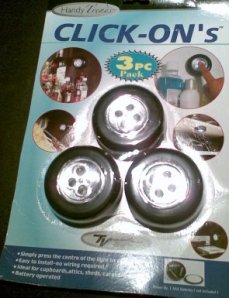
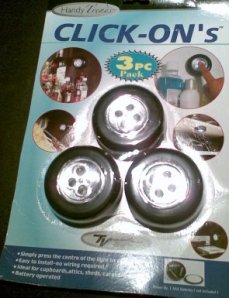
Monday, May 24, 2010
WebM Open video format for web (from Google)
Will this be the new web video format H.264 has issues with ownership..
Warren, C. (2010, May) Google Introduces the WebM Video Format. Retrieved from http://mashable.com/2010/05/19/google-webm-html5/
Warren, C. (2010, May) Google Introduces the WebM Video Format. Retrieved from http://mashable.com/2010/05/19/google-webm-html5/
Wednesday, May 19, 2010
ExitReality - view web in 3d
From our 3D guru Claire
http://www.exitreality.com/
On YouTube:
http://www.youtube.com/watch?v=COSkTwVF8-c
Not too sure how well it works - tried my site but each link flips back into 2D
http://www.exitreality.com/
On YouTube:
http://www.youtube.com/watch?v=COSkTwVF8-c
Not too sure how well it works - tried my site but each link flips back into 2D
Labels:
Internet,
Multimedia,
Teaching and Learning,
Web 2.0
Monday, May 3, 2010
Online 3D paper models
In case you want something creative to do on a wet day...Online paper models
- http://cp.c-ij.com/en/index.html Canon creative Park - includes paper models (boats, planes, vehicles, etc)
- http://www.canon.com.au/en-AU/About-Canon/Creative-Park/ - Canon Australia Creative Park
Labels:
Miscellaneous,
Multimedia,
Teaching and Learning
Saturday, May 1, 2010
To Flash or not to Flash this is the question...
Looks like a tsunami of change again for Multimedia.
With Steve Jobs firing a major salvo across Adobes bows:
(Thanks Steph)
I'm going to have to think about how we will deliver multimedia in the future.
Darn!!!!
- Flash CS5
- Microsoft Visual studio/Silverlight
- HTML5/CSS3/JavaScript?
With Steve Jobs firing a major salvo across Adobes bows:
- Apple Didn’t Kill Flash, HTML5 Did -http://bit.ly/dzFV3V
- Steve Jobs: Adobe's Flash "has major technical drawbacks"http://blogs.zdnet.com/hardware/?p=8179
(Thanks Steph)
I'm going to have to think about how we will deliver multimedia in the future.
Darn!!!!
Labels:
Design,
Flash,
JavaScript,
Mobile,
Multimedia,
Programming,
Software,
Teaching and Learning
Thursday, April 22, 2010
Mobile Phone Wi-fi access problem
This is one of those chocolate fish problems. New mobile phone wouldn't connect to Wi-fi.
Solution: make sure when entering the WEP code, alphabetic characters have the correct case.
Telecom's Thompson modem tends to use uppercase characters, however phones (like keyboards) type in lowercase.
Solution: make sure when entering the WEP code, alphabetic characters have the correct case.
Telecom's Thompson modem tends to use uppercase characters, however phones (like keyboards) type in lowercase.
Labels:
chocolate fish,
Hardware,
Internet,
Mobile,
Tipsamp;Techniques
Thursday, April 15, 2010
virtualMV - blog on the move
As of today April 14, I have moved my main blog from edublogs to wordpress. Main reason is the edu - advertisements that have appeared of late plus the inability to post a blog from email. With performance issues trying to post using web forms was simply too slow to allow me to easily and quickly add a new blog post.
Have copied all the blog entries from http://virtualmv.edublogs.org to the new http://virtualmv.wordpress.com will try to sort out any images later.
Will move over links to Facebook etc over the next few weeks.
Michael.
Have copied all the blog entries from http://virtualmv.edublogs.org to the new http://virtualmv.wordpress.com will try to sort out any images later.
Will move over links to Facebook etc over the next few weeks.
Michael.
Friday, April 9, 2010
Help Desk: Problem Steps Recorder - Windows 7
Problem Steps Recorder - Windows 7
As the local PC guru you're probably very used to friends and family asking for help with their computer problems, yet having no idea how to clearly describe what's going on. It's frustrating, but Microsoft feels your pain, and Windows 7 includes an excellent new solution in the Problem Steps Recorder.
When any app starts misbehaving under Windows 7 then all your friends need do is click Start, type PSR and press Enter, then click Start Record. If they then work through whatever they're doing then the Problem Steps Recorder will record every click and keypress, take screen grabs, and package everything up into a single zipped MHTML file when they're finished, ready for emailing to you. It's quick, easy and effective, and will save you hours of troubleshooting time.
From my Paradigm PCs email list (hrrp://www.pp.co.nz )
As the local PC guru you're probably very used to friends and family asking for help with their computer problems, yet having no idea how to clearly describe what's going on. It's frustrating, but Microsoft feels your pain, and Windows 7 includes an excellent new solution in the Problem Steps Recorder.
When any app starts misbehaving under Windows 7 then all your friends need do is click Start, type PSR and press Enter, then click Start Record. If they then work through whatever they're doing then the Problem Steps Recorder will record every click and keypress, take screen grabs, and package everything up into a single zipped MHTML file when they're finished, ready for emailing to you. It's quick, easy and effective, and will save you hours of troubleshooting time.
From my Paradigm PCs email list (hrrp://www.pp.co.nz )
Wednesday, March 31, 2010
Lots of diagram styles
From Sam M.
Based on sustainability, but can give lots of ideas for adaption in other areas.
http://computingforsustainability.wordpress.com/2009/03/15/visualising-sustainability/
..and more
http://www.hongkiat.com/blog/50-informative-and-well-designed-infographics/
Based on sustainability, but can give lots of ideas for adaption in other areas.
http://computingforsustainability.wordpress.com/2009/03/15/visualising-sustainability/
..and more
http://www.hongkiat.com/blog/50-informative-and-well-designed-infographics/
Labels:
Design,
info graphic,
Multimedia,
Tipsamp;Techniques
Tuesday, March 30, 2010
Teaching ideas
100 Teaching Ideas - some nice learning activities here for when you need some inspiration http://icio.us/g4q14h
from @edgalaxy_com
from @edgalaxy_com
Labels:
ELearning,
Teaching and Learning,
Tipsamp;Techniques
Sunday, March 28, 2010
PowerPoint: Adding an animated clock
http://screenr.com/uQg
(other effects too)
I guess I'm going to see a lot of these at the next conference!!
(other effects too)
I guess I'm going to see a lot of these at the next conference!!
Monday, March 15, 2010
Using JavaScript to increase browser text size
When I display my wiki on an overhead in class it is useful to increase the text size. At present I have to use page>Text Size> Larger. Using my "friend" Dr. Google (he/she?) who knows much more than me, came up with a solution by David Walsh ( a Sun Developer) http://davidwalsh.name/change-text-size-onclick-with-javascript. There are lots of very tricky solutions out there including those that restyle every individual tag on the page. Note however the resize is only active on the current page (as its JavaScript) so if you go to another page you will have to resize again, unlike the Browser setting which persists.
Am looking to implement this in http://www.virtualmv.com/wiki soon.
Am looking to implement this in http://www.virtualmv.com/wiki soon.
Labels:
Design,
Internet,
JavaScript,
Programming,
Teaching and Learning,
Tipsamp;Techniques,
vmvGeek
Thursday, March 11, 2010
The Social Media Cheatsheet (Infographic)
From Joyce
infographic that explains almost in detail everything about the social media channels, all in one comprehensive, brief picture. 10 social media channels are illustrated here including Twitter, Facebook, YouTube, Linked In, Digg, Stumble Upon, Yahoo Buzz, Reddit and Delicious,
http://www.dailybloggr.com/2010/03/the-social-media-cheatsheet-infographic/
infographic that explains almost in detail everything about the social media channels, all in one comprehensive, brief picture. 10 social media channels are illustrated here including Twitter, Facebook, YouTube, Linked In, Digg, Stumble Upon, Yahoo Buzz, Reddit and Delicious,
http://www.dailybloggr.com/2010/03/the-social-media-cheatsheet-infographic/
Tuesday, March 9, 2010
QR-Code reader for mobile devices
A Quick Response (QR) Code is a matrix code (or two-dimensional bar code) created by Japanese corporation Denso-Wave in 1994. ...
http://en.wikipedia.org/wiki/QR_Code . You can use a QR -Code to store a web URL and use a mobile phone to photograph the QR-Code then using the software below display the actual site.
http://en.wikipedia.org/wiki/QR_Code . You can use a QR -Code to store a web URL and use a mobile phone to photograph the QR-Code then using the software below display the actual site.
- iPod or iPhone
- Windows mobile:
Labels:
Internet,
Mobile,
Multimedia,
Programming,
Research,
Software,
vmvGeek
Thursday, February 25, 2010
Windows Phone 7 Series
Will this compete with the iPhone or Android?
http://www.windowsphone7series.com/
http://www.windowsphone7series.com/
Labels:
Mobile,
Multimedia,
Teaching and Learning,
Windows
Tuesday, February 23, 2010
Ways To Jazz Up A Virtual Classroom
A link from Joyce
http://www.slideshare.net/shend5/ways-to-jazz-up-a-virtual-classroom
http://www.slideshare.net/shend5/ways-to-jazz-up-a-virtual-classroom
Labels:
Design,
ELearning,
Multimedia,
PowerPoint,
Teaching and Learning,
Tipsamp;Techniques,
Web 2.0
Wednesday, February 17, 2010
Opening Excel files in a new instance
This is one of those things that drives you nuts when you need it.
Sometimes (especially with dual monitors) it is easier to open two instances of Excel rather than place 2 worksheets into the same window (it used to do it in earlier versions)
Solution 1
Open excel first (from the start menu) then in that instance open the excel file (or drag from Windows explorer into it)
Solution 2
Add a right click to Windows explorer
http://www.vadriano.com/excel-vb/2007/04/12/how-to-open-excel-files-in-a-new-application-instance/
Sometimes (especially with dual monitors) it is easier to open two instances of Excel rather than place 2 worksheets into the same window (it used to do it in earlier versions)
Solution 1
Open excel first (from the start menu) then in that instance open the excel file (or drag from Windows explorer into it)
Solution 2
Add a right click to Windows explorer
http://www.vadriano.com/excel-vb/2007/04/12/how-to-open-excel-files-in-a-new-application-instance/
Labels:
Excel,
Software,
Tipsamp;Techniques,
vmvGeek,
Windows
Saturday, February 6, 2010
Blooms Digital Taxonomy
Educational Origami is a blog, and a wiki, about the integration of ICT (Information and Communication Technologies) into the classroom, this is one of the largest challenges that I feel we as teachers face. It's about 21st Century Learning and 21st Century Teaching.
http://edorigami.wikispaces.com/
http://edorigami.wikispaces.com/
Wednesday, February 3, 2010
Blender - 3D Image Manipulation
Blender is the free open source 3D content creation suite
http://www.blender.org/
From another blog
http://www.teach2thefuture.net/home/2010/2/2/blender-3d-image-manipulation.html
http://www.blender.org/
From another blog
http://www.teach2thefuture.net/home/2010/2/2/blender-3d-image-manipulation.html
Labels:
Design,
Multimedia,
Programming,
Software,
Teaching and Learning
Monday, February 1, 2010
Ribbon Hero (Word, Excel )
Looks interesting however work firewall has blocked it so will have to try later.
Ribbon Hero is a game for Word, PowerPoint, and Excel 2007 and 2010, designed to help you boost your Office skills and knowledge. Play games (aka "challenges"), score points, and compete with your friends while improving your productivity with Office.
http://www.officelabs.com/projects/ribbonhero/Pages/default.aspx
BTW.. use google to search for Office 2010 and you can get a copy of the beta (expires in October)
Ribbon Hero is a game for Word, PowerPoint, and Excel 2007 and 2010, designed to help you boost your Office skills and knowledge. Play games (aka "challenges"), score points, and compete with your friends while improving your productivity with Office.
http://www.officelabs.com/projects/ribbonhero/Pages/default.aspx
BTW.. use google to search for Office 2010 and you can get a copy of the beta (expires in October)
Sunday, January 31, 2010
Windows 7 "God mode"
From one of my feeds...
“God Mode” folder for Windows 7 supplies a tidy place to find nearly everything you can do within the Windows Control Panel. To access the special capabilities of the God Mode folder, create a new folder anywhere on your Windows 7 computer and name it:
GodMode.{ED7BA470-8E54-465E-825C-99712043E01C}
Once renamed, the icon will change to a control panel looking icon, and when opened you will be presented with a plethora of different tweaking options.
“God Mode” folder for Windows 7 supplies a tidy place to find nearly everything you can do within the Windows Control Panel. To access the special capabilities of the God Mode folder, create a new folder anywhere on your Windows 7 computer and name it:
GodMode.{ED7BA470-8E54-465E-825C-99712043E01C}
Once renamed, the icon will change to a control panel looking icon, and when opened you will be presented with a plethora of different tweaking options.
Labels:
Miscellaneous,
Software,
Tipsamp;Techniques,
vmvGeek,
Windows
Subscribe to:
Posts (Atom)